Ends
Ends is a standalone Apple Watch application that allow you to track the progress of your Lawn Bowls game.
The application has three screens each with a specific task.
Home Screen
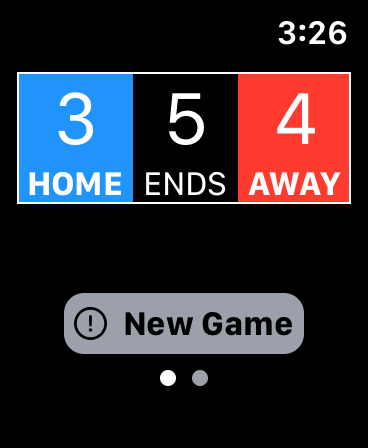
The home page is the main screen of the application. It shows the current status of the game consisting of the score for the Home and Away teams, as well as the current end number. It is presented in a manner similar to the standard horizontal Lawn Bowls scoreboard.
This screen also presents a way of resetting the values to start a new game.
Add End Screen
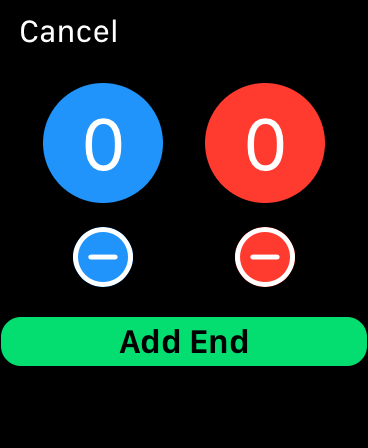
On this screen you add a new end to the game.
To add a new end tap either the large blue Home button or red Away button incrementing the score by one until you get to the score you need. If you overshoot you can use the small minus buttons to correct the score. Once you are happy tap the Add End button.
The application currently supports 1 side getting a score, for normal games, and both sides getting a score, for games such as Yardstick. Use the prefences screen to toggle this mode.
It is possible to set a zero score for both sides for those very rare occurrences, simply click the Add End button without setting either score.
Note: There is no way to correct an end, so ensure you have the score before tapping the Add End button.
Game Overview Screen
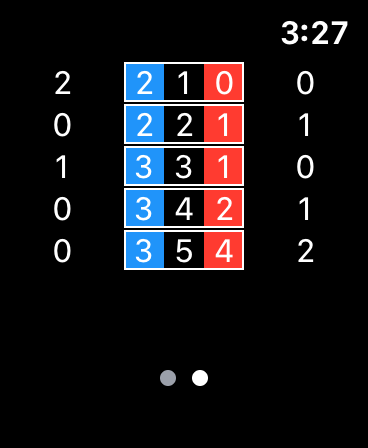
The game overview page presents all the ends that have been played within the game.
It uses a layout similar to a Lawn Bowls scorecard. If the team scored points they are shown, if not a Zero is shown. The points and end are laid out in a similar manner to the home screen.
To get to this page swipe left on Home Screen. When you have finished swipe right to get back to the home screen.
Complications
The application provides complications for a quick view of the current state of game, as well as shortcut to display the main application. Depending on which complication to use, will determine the amount of data that is shown.
The smaller complications will just show the end number, while the larger complications will show the End, along with the current scores.
