Customise
Main Splash Screen
You can change the main ‘Games Night’ splash screen that is shown to the players. You might want to do this to display an image that is branded towards your club, pub, village, etc.
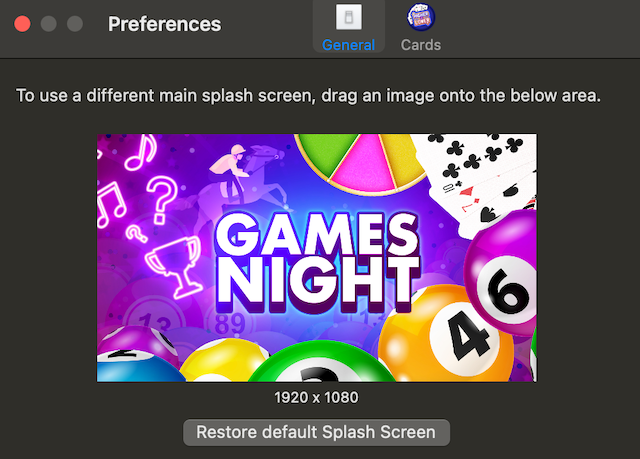
Card Backs
In the Higher or Lower game you are able to select a card background from the dropdown list. It is possible to create your own card backs and use one of them.
To add a new card back
- First you will need to download the Photoshop template which you can find here*.
- Edit the Layers to design your back.
- Export the image as a PNG format using the ‘Quick Export as PNG’ option, on the File menu, Export.
- Open Settings, select Card, and then drag your PNG file onto the space to the right of the table. See image below
*You don’t have to use this template. As long as the image is 404 x 562 PNG file you should be OK.
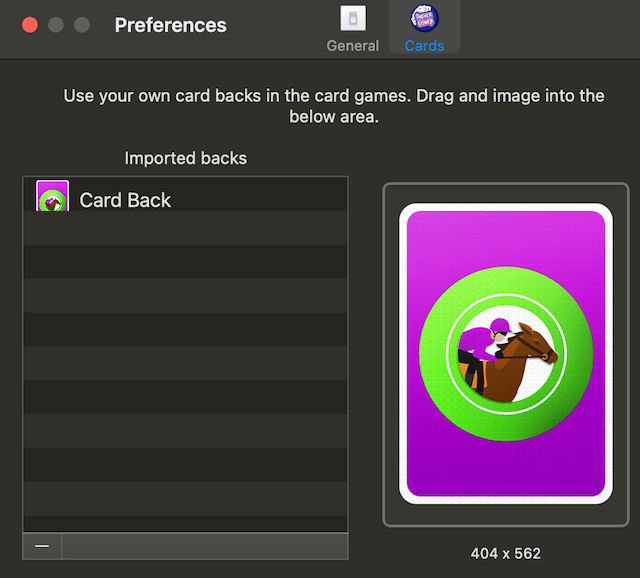
To remove a card back, select it and then click the minus button under the table.