Raffle
Need to hold a raffle? We’ve got you covered.
Game Play

On the Players Screen random numbers will be shown against a grey ticket. When a ticket is drawn the ticket colour will change to match the colour of the ticket, and the drawn number will be shown.
Games Master
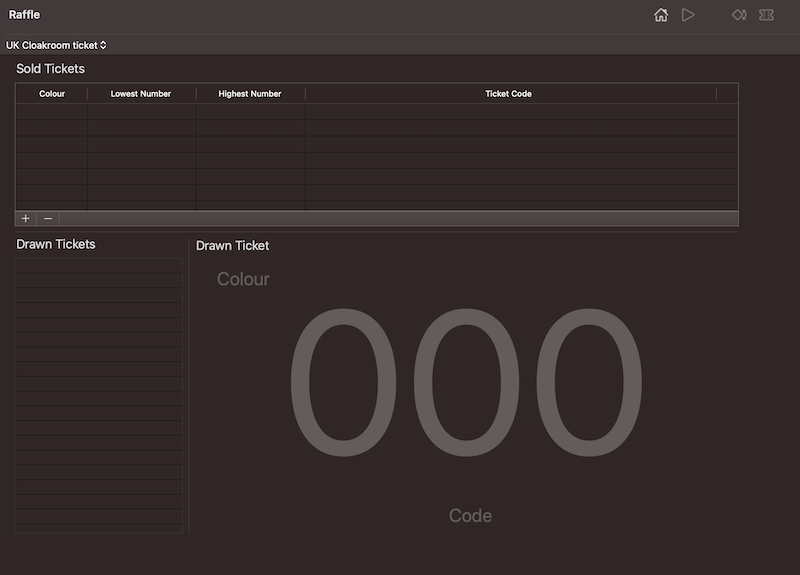
User Interface
Sold Tickets
This is where you define the tickets that you want to put in your bucket.
Click the + button to add a new ticket set. A default ticket set will be added to the table with a lowest and highest numbers already set, along with the default colour. If you need to delete a ticket set highlight the row and click the – button.
Change the colour, lowest and highest values to match the tickets that you have sold. If you want you can add the code found on the tickets, if this is left blank a default code will be used.
You can add as many ticket sets are you need. You can have multiple ticket sets with the same colour if you wish, though overlapping numbers might cause confusion if it is drawn.
Draw Tickets
The table here lists the tickets that have been drawn
Drawn Ticket
The drawn ticket shows the ticket that has just been drawn. This includes the number, the ticket colour and the ticket code.
Toolbar
| Icon | Purpose |
|---|---|
| Show game title page | |
| Start the game | |
 |
Shake Bucket |
 |
Draw a Ticket |
Game Options
There is only one options available with Raffle and that is the Raffle style. You have two options available to you
- UK Cloakroom Ticket
- Raffle Codes
UK Cloakroom Tickets
Allows you to hold a raffle in the way that is popular in the UK. Books of cloakroom tickets are bought and either strips or individual tickets are sold, and drawn.
Raffle Codes
Lets you provide any value as the ticket code (not the same as the code on a cloakroom ticket). If you have a large list of codes you can import them from a text file, with each code on a new line. The code are present to the Players quickly changing in a similar fashion to the Cloakroom format, but with no ticket image presented.