Hangman
The kids classic pen and paper game.
Game Play
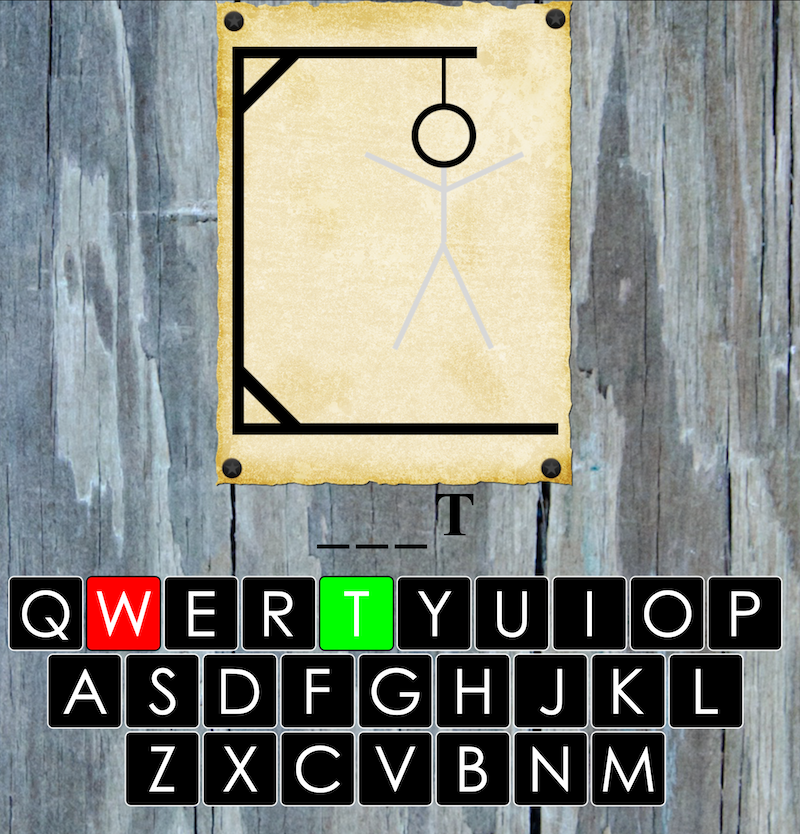
Can you guess the word in either 6 or 12 attempts?
The players will see the state of their progress in the format of the traditional hangman layout. White lines indicate the number of attempts left, while black lines show how many guesses have been wrong.
Beneath the diagram is the word. As per the paper variant underscores for unguessed letters, and correctly guess letters in their appropriate place.
A keyboard shows what letters have yet to be guessed (black), guessed incorrectly (red), and guessed correctly (green)
Games Master
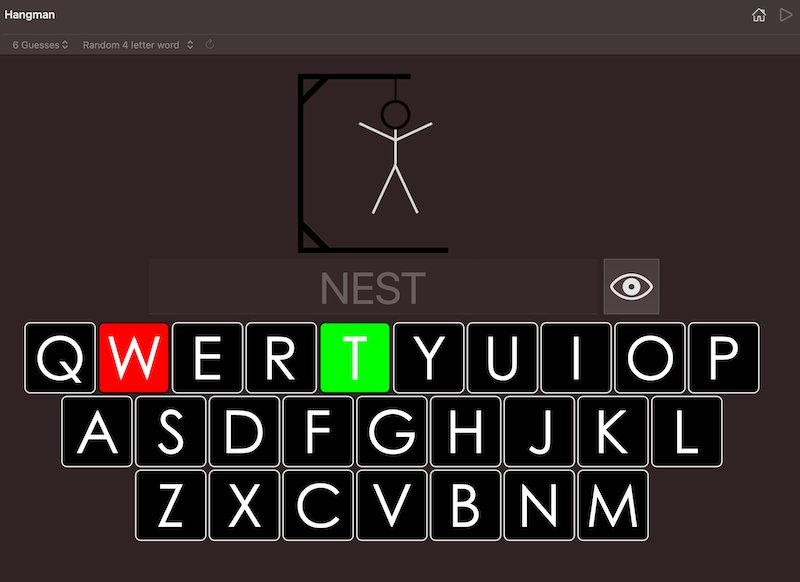
User Interface
The interface consists of three elements:
- A visual representation of the progress of the game
- A Text field showing the current word. If you don’t like any of the random words you can type your own in here to play.
- To the right of the current word is the reveal button. Click this to show the word to the players.
- A keyboard to allow you to enter the letter quessed by the players.
Toolbar
| Icon | Purpose |
|---|---|
| Show game title page | |
| Start the game |
Game Options
There are two options available with this game.
- Number of Guesses – Sets whether the player will have 6 or 12 attempts to guess the word.
- Random Words – Choosing from the drop down will provide a random word of the number of letters indicated. You can also use the button to the right of this control to cycle through the words.
Game Play
To play Hangman follow these simple steps:
- Choose the game options
- Pick a random word, or enter your own
- Start the game
- When the Player makes a guess click the appropriate letter on the keyboard to indicate the attempt.
- Keep going until the word is solved, or the man is hanged :)