Horse Race
Take yourself to the races!
Game Play
There are three main screens that are shown to the players.
Runners Screen
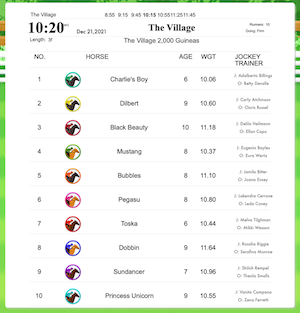
Lists the horses that will participate in the race allowing the punters to decide which one to bet their shirt on.
The horse name, and the name of the owner and jockey can be customised in the admin console. The Age, Weight and Going are just for fun, and don’t affect the outcome of the race.
Race Screen

Where the race happens
At the top of the screen is the race indicator. It shows two things. The distance of the race that has been ran, and the current positions of the runners.
Race Results
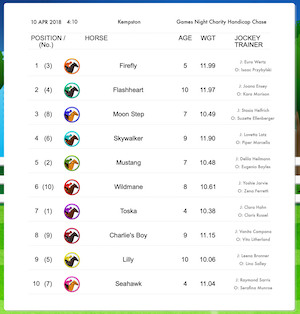
Shows the results of the race
Similar to the runners view, this view shows the horses in the order that they finished the race.
Games Master

User Interface
The interface consists of three elements:
- Runners – The horses that will be in the race. This updates when the number of horses is altered using the Race Runners drop-down.
- Race Positions – The progress section will update every second a race is running to show the positions of the horses.
- Winners Enclosure – shows the first three horses of a race.
Each horse has three editable settings: Name, Owner, Jockey. You can use these to add additional winners and losers to the race. If no values are set for the Owner or Jockey random names will be added.
Toolbar
| Icon | Purpose |
|---|---|
| Show game title page | |
 |
Show runners |
 |
Starters Orders |
| Start Race |
Game Options
Options available for this game are:
- Location – The location of the race.
- Length – The length of the race to be run.
- Number of Runners – The number of horses for the race.
- Preset - You can reuse a previous configuration (number of runners, race length)
- Race Venue - Shown on the runner list. The location of the race, leave blank for a random option
- Race Title - Shown on the runner list. The name of the race, leave blank for a random option
Game Play
This is a suggested way that you might run a Race Night
- Customise the race by selecting from the game options
- If you’re running a quiz you might change the horse names to match the team names
- Enter Owner and Jockey names if required. They will be autofilled if you leave them blank
- Show the players the list of horse that they can choose by clicking the runners button
- When everyone has picked a horse, put the horse understaters orders.
- When ready, start the race.