Karaoke
Allows you to use your MP4s or CD+G files to host a Karaoke night.
Singers View
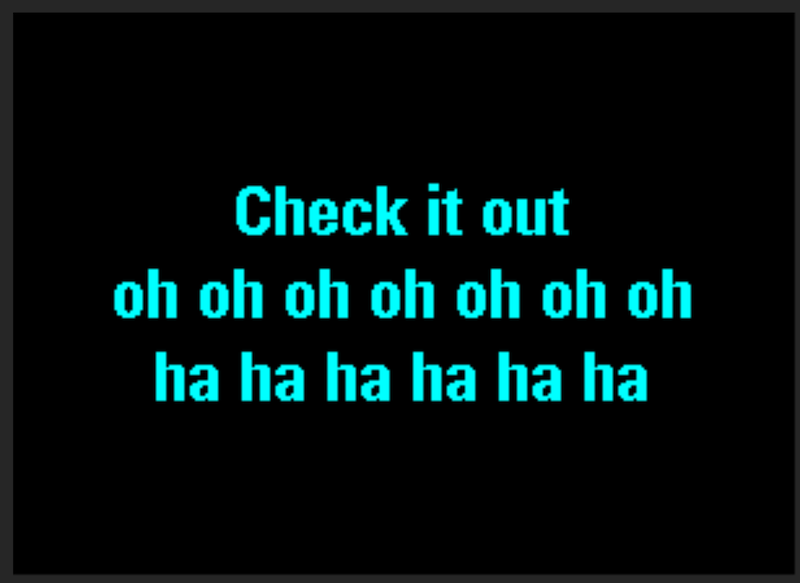
The singers will be presented with the words for them to song along too.
Karaoke Admin
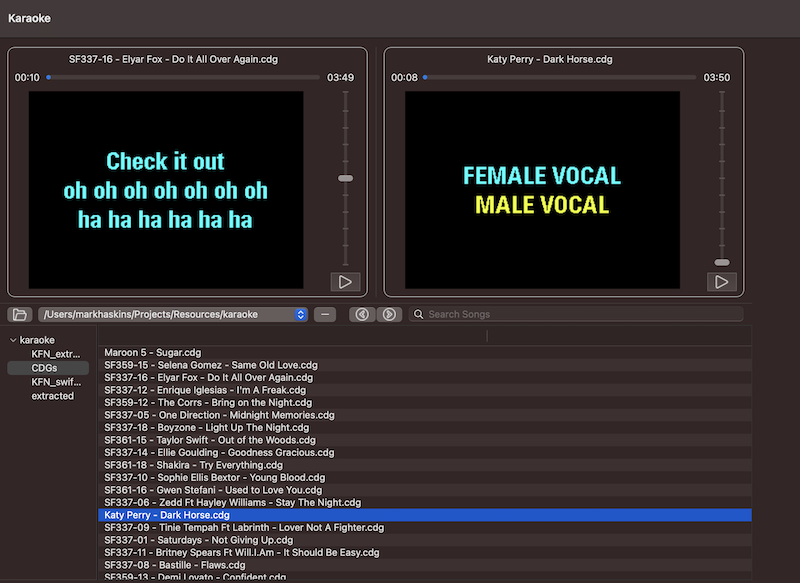
The User Interface consists of two main sections.
- At the top there are two song areas. You can prepare a song for playing in one area, while another is already playing.
- On the bottom half is where you locate the songs to be played.
Finding and selecting songs
Using the folder button you can select a folder on your local drive in which you keep your songs. Once you select a folder it will appear in the adjacent drop down for future access, as well as update the tree view below it. From the tree view you can navigate any folders below the selected folder.
When you click on a folder in the tree view any supported karaoke files will be displayed. Note if you have CDG song that consists of two files the cdg file and an mp3 file, only the cdg file will be listed.
If you have a lots of songs in a folder you can use the search feature to look for specific songs.
If you accidentally pick a folder that does not contain any songs, then use the Forget Folder button to the right of the drop-down.
Playing a song
To setup a song drag it from the list of songs onto either the left or right section at the top. This will present some information about the song such as:
- filename
- length of song
- preview of the song <- what you see will be dependent on individual files
If the song is a zipped cdg file, then it will need to be unpacked before it can be used. While unpacking is taking place a spinner will be shown. The unpacked version will stay on the hard disk once the song has finished, and between software launches, to improve start times for future uses.
Different file types (mp4 and cdg) are presented differently depending on who made them. Some might go right into the song , some might have some adverts first. You cue a song ready for singing along to by doing the following:
- drag the volume slider down to the bottom to mute the sound *Hit the play/pause button to get the song to the position you want it in, then pause the song *Remember to turn the volume back up on the song before presenting to the singer.
- Once you are ready for the song to be played use the song selector to select the appropriate song, and them click the play/pause button to start the song.
This will present the song to the singer in a paused state. When the singer is ready press the play/pause button
Song won’t play
If you get an alert stating the song could not be played try right-clicking the song in the table and opening the song in finder to ensure that the files are there as expected.
If the song was zipped use the Show in Finder button to see the contents of the file, ensure that the mp3 and CDG files have the same filename.