Lottery
Host your own lottery game.
Game Play

The Players screen shows the lottery machine already turn on with the balls circulating the machine. When activated by the Games Master it will pick balls at random.
When all the balls (and a bonus ball if required) have been picked they will be displayed prominently on the screen in numeral order. Any bonus ball will be displayed separate to the main balls to the right of the screen.
Games Master
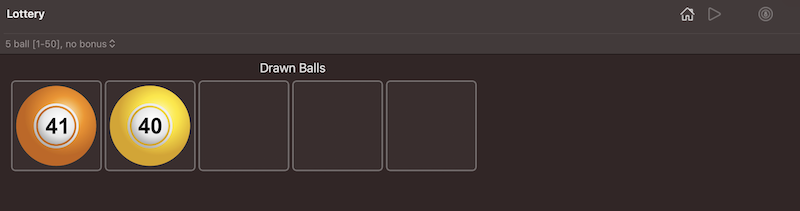
User Interface
There is only one section to the interface, this shows the balls that have been picked during the run. The number of balls will change between 5 and 6 depending on the Game Style, with a Bonus Ball image being displayed of required.
Toolbar
| Icon | Purpose |
|---|---|
| Show game title page | |
| Show the machine | |
 |
Start the machine |
Options
There is only one option available in this game, that is to choose the Game Style. Games Night comes with a selection of popular Lottery formats.
Game Play
To run a Lottery all you need to do is:
- Select the number of balls that you can to play with
- Show the machine to the players
- Start the machine.
The game will automatically draw balls and present them to players at the end of the draw